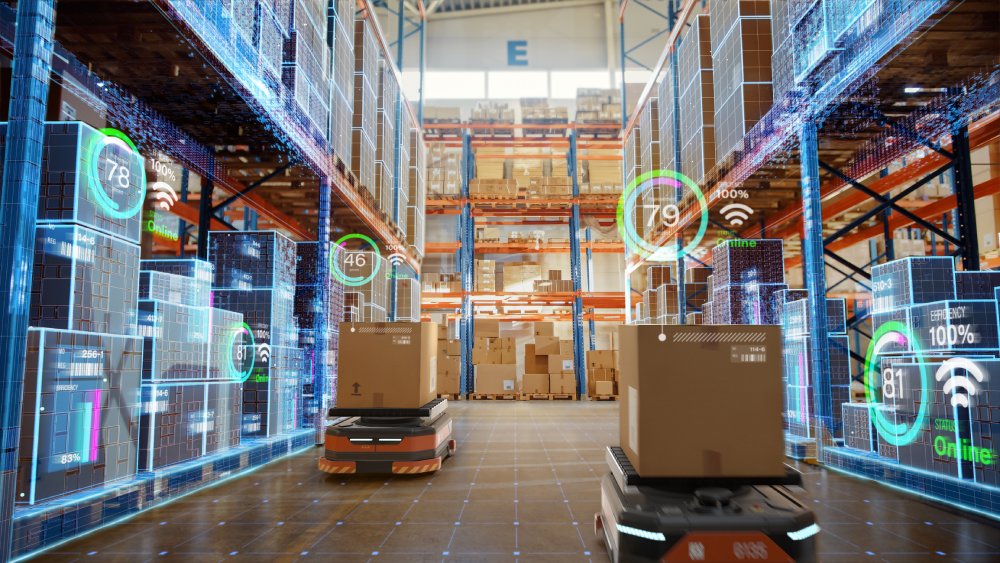
Posted: 4th November, 2024
Warehouses pose unique challenges for wireless network deployments due to the challenging environments often consisting of metal racking and conveyor systems, which reduce signal strength, cause reflection and can lead to frequent retransmissions. Constantly fluctuating stock levels can also result in coverage gaps at various times throughout the day. Additionally, installation locations are often restricted, as access points (APs) need to be positioned in areas that facilitate both optimal performance and easy maintenance. Not all warehouses are the same, some are still only serving basic connectivity to scanners but more and more of these sites are now using IoT and robotics all of which must connect to the network.
This article will cover some of the best practices to help you understand how to design Wi-Fi within Warehouses & Logistic Centres.
Requirements
The number one rule when designing wireless network is to make sure you understand your customer requirements and what they might be planning. There is often a guideline used that you should design for the most important, least capable device; following this rule you should end up with a well performing network but if you don’t educate your customer on what your network can support going forward your design and their large investment may not be fit for purpose in less than a year. Take for example you design a warehouse network with -65dBm 5GHz primary coverage & -68dBm 5GHz secondary coverage; this sounds like it should be a great network for most warehouse environments however what you didn’t know was your customer has been talking about how they can look to start tracking the location of their staff and assign picking jobs based on this. This then becomes an RTLS design, for this AP placement sees more APs close to the permitter of the facility and tertiary coverage is required at ~ 72dBm in most cases. This will be difficult to explain after the investment your customer has made, so make sure you talk these options over before the design. A good way to cover this is to write up a requirements document that covers all possible options; you could send this to the customer to respond to but you will likely get better results via an online or in person meeting so you can make sure it is fully understood.
Access points & mounting locations
Selecting the correct AP type and antenna is critical in warehouse environments. Below I will cover three areas you might find in warehouses and what options you have for APs, antenna type and mounting methods.
High racking aisle
These can be 20m or 200m+ in length, but one thing in common is you should always use directional antennas in high racking aisles. The aisle is typically 1.5-3m wide and often 10m+ high. Attenuation can vary, often even throughout a specific time of day depending on how the warehouse operates. Ensure you understand the types of products on the shelf; again, this can vary and will affect your design.
Some AP vendors offer APs with integrated directional antennas or external APs which allow you to connect a directional antenna of your choosing, with Ventev and Acceltex both being popular choices. Two popular choices for mounting locations include on walls at the end of aisles using a directional antenna. These work well however depending on the length of the aisle you may need to supplement them with APs overhead in aisle which is the other primary option. Overhead APs with directional antennas can cover long aisles well, spaced depending on your APoS or predictive survey. One of the challenges with this mounting method is the installation itself. Ceilings can be extremely high, and it might not be possible to cable to areas within aisles. If you are designing greenfield and plan to use overhead in aisle antennas make sure the install team are on-site as at the right time otherwise you may find your APs installed in the wrong location.
Loading doors/Dock doors
These are the areas where products come in and out of the facility. Clients in use are usually scanners, laptops, forklifts (these may have radios attached to connect to the network) and more advanced sites may use robotics. Often there is high stacking of pallets and goods causing unpredictable attenuation. Omni directional APs can work well in these areas as they are typically wide open spaced but be sure to think how they overlap with coverage from adjacent high racking aisles or other areas you have designed for. Another sometimes preferred option is to use patch antennas either overhead or pointing towards the doors if trailer coverage is required; this will provide tighter cell sizes which should reduce co-channel interference/contention.
Robotics floors
A common type of robotics floor is that used by Geek+ in which the robot brings a pallet to the human to pick from. These floors can be huge with 1000s of tightly packed pallets/Pods served by 100s of robots. Designing Wi-Fi for these areas needs to be treated as a modular Wi-Fi design that can scale based on floor space. The pallet or Pod layouts are normally in a grid formation, which allows you as the Wi-Fi designer to break up vast areas into modules. You nee to think about how many robots can fit into a subset of that grid and what the coverage will be beneath pallets since this is where you robots will mostly be. This will help you create a formula that can be used to scale out your design across large floorspaces and is in some ways similar to how large public venues are designed. Omni directional APs can work in these areas however you are likely to end up with very high per AP clients counts. A better option would be to use patch antennas to create a tighter cell size reducing per AP client counts and minimising co-channel interference/contention.
Other tips for warehouse and logistics Wi-Fi design
Uptime: Make sure you understand the importance of the network you are designing. For some businesses, a single area of no Wi-Fi could be enough to stop all operations. Think about what redundancy options you can provide from an RF perspective and architecture perspective. Secondary coverage is the most obvious solution however if the APs connecting to the same network switch and that goes down, it will not matter. You need to find the right balance between cost and risk limitation.
AP mounting: It is not always possible to mount APs in their designed locations. Make sure you visit site to understand the limitations on where it will be practical to mount APs. If this is a brownfield site, review the existing cabling routes and try to consider new locations that will have the least impact to operations during the install. For greenfield sites work with the construction/engineering companies to learn where their primary cable roues will be; you can normally then mount APs near to these as they will be able to run small sized basket from the primary cable trays. Be flexible and accommodating but when needed be firm; nobody will remember these discussions during the installation when the Wi-Fi doesn’t meet the level of expected performance 6 months alter.
Temperature: The temperature of some warehouse can be extremely low due to the storage of frozen products. Make sure you are using the correct temperature rated AP models. Avoid mounting APs/antennas in areas where the temperature can change such as when a door is open or shut as you will end up with ice forming around the antennas potentially damaging the hardware.
Clients: Understand the clients being used. This is not always simple but depending on the size of the project especially if robotics are in use you should look to learn what those wireless requirements are. When does the client roam? What Wi-Fi generation does the chipset support? What channels are supported? Would a DFS event cause a critical outage? The more you know and learn the better network you can design that meets your customer needs.
Documentation: This is key to any design but with the likelihood you are using directional antennas it is wort spending time building sold install documentation. The likelihood is you won’t be there for all of the install, if at all. Spend time to document how to mount each AP type and provide answers to what if scenarios. As an example, if the installer goes to mount an Ap where you designed but finds some HVAC there, can they decide a new location, or can you provide some guidance? Perhaps allowing them to move the AP north/south 3m as a rule could help to keep the install team moving without needing to raise all issues.
Validation: Validating the network should be completed with a passive survey. This is the easy bit, but you could also spend time to create user acceptance testing. This might be roaming times for robotics or testing of scanners.
Conclusion
In conclusion, designing Wi-Fi networks for warehouses and logistics centres requires careful planning and attention to the unique challenges of these environments. From addressing attenuation caused by metal structures and fluctuating stock levels to selecting the right access points and antennas, every aspect of the design must be tailored to meet the specific needs of the facility. It’s essential to fully understand customer requirements, especially as more warehouses adopt IoT and robotics technologies, to ensure future scalability and performance.
By considering key factors such as AP placement, redundancy, and environmental conditions like temperature, and by thoroughly documenting installation guidelines, designers can create robust, efficient wireless networks that support critical warehouse operations. Proper validation and user acceptance testing will help ensure that the network performs as expected, ultimately reducing downtime and optimising warehouse workflows.